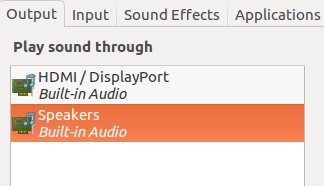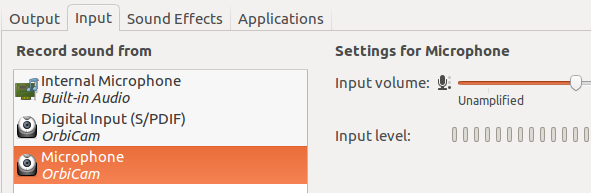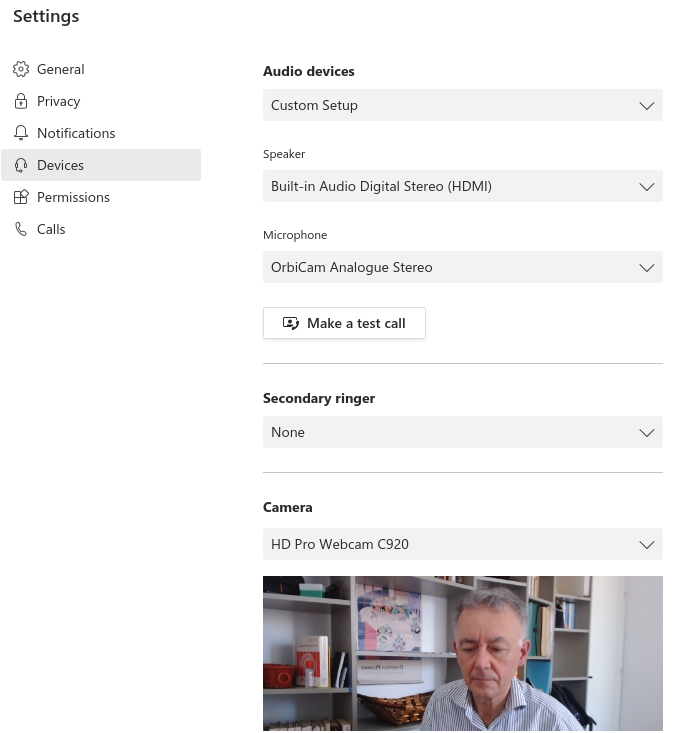< Obs, ffmpeg and all that | Index | ReMarkable >
- TEAM Linux APP is non maintained
- TEAMS does not allow to manage permissions (roberto.derenzi@unipr.it is not allowed, on a meeting organized by me): Search "I am the meeting organizer, but Teams will not allow me to access Meeting Options
" "It's usually a browser token issue, I always had to open incognito browser and copy the link that goes to the meeting options and use it there. See if that works. " Opened chromium, pasted link (meeting options in the bottom/copy link) and it worked.
- for no TEAMS auto-startup launch, right click on app/Settings
- Laments 'There Was a Glitch and We're Recovering' and then shuts down.
- rm the directory .config/Microsoft/'Microsoft Teams'
- linux TEAMS stopped linking to meetings: the launch command was inverted, correct version is
nohup "$TEAMS_PATH" "$@" --disable-namespace-sandbox --disable-setuid-sandbox >"$TEAMS_LOGS/teams-startup.log"
(notice "$@" is third parameter)
- TEAMS list of attendees not available on linux https://answers.microsoft.com/en-us/msteams/forum/all/unable-to-download-the-attendance-reports-with-the/71a0868e-5ee9-45b9-a37a-2ab97777fcc8
- problemi con orbicam: funziona con video su orbicam, mike su orbicam e speakers su internal speakers (selezionati da sound ubuntu - la rotella)
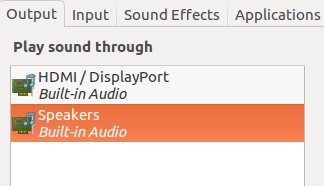
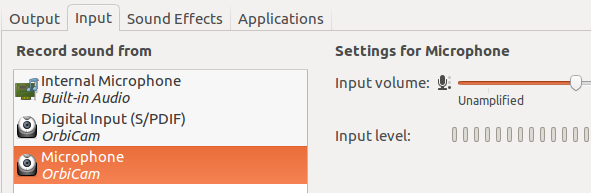
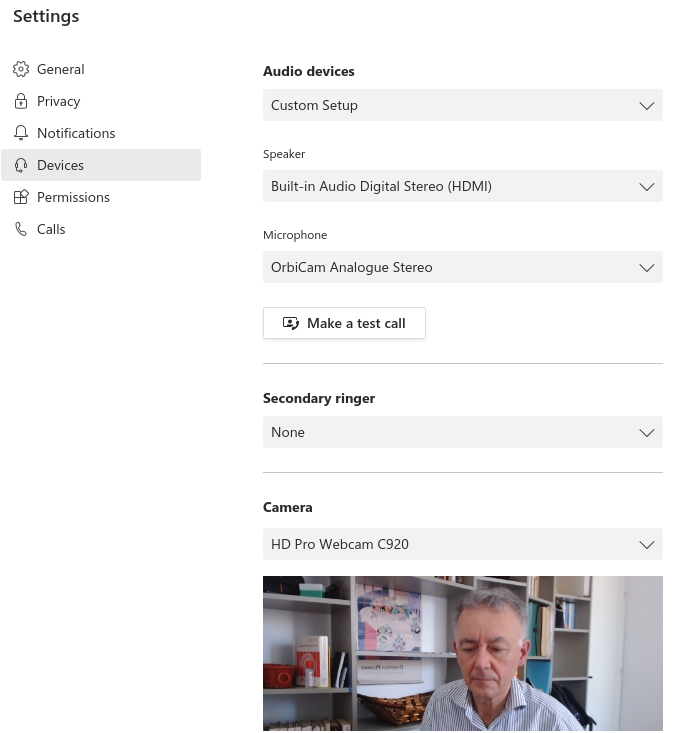
- Launch Teams (installed from Download Teams on google) from ubuntu
- Connect the tablet with the USB cable, allow file transfer and allow debug USB (wait for this to happen before next step, if miss one, redo; if miss UBS dbug can do scrcpy twice anc be sure to intercept the request on the tablet, it tends to disappear)
- lauch scrcpy from xterm, a mirror of the tablet screen appears
- navigate to inkredible, and move the linux tablet window to the Philips screen
- now start a meeting, when you want to write on the tablet select share (bottom Teams menu) and click on the second screen
- unfortunately Teams does not project pdf and messes completely LibreOffice with LaTeX output (shows only the equations on a black screen)
- see notes in Registrazione (both Fis1 and FisMat)
- LO settings
- Slide sho/settings/ in a window
- View/User interface/Single Toolbar
- adjust window aspect and Top Bottom to have only slide, from OBS Window Capture properties (tick reverse colors!)
- be careful, pointer is offset, look at scene, not at slide
- dock and undock OBS panels (need Audio Mixer, Scenes, Sources, main window and Control)
- settings on day 10/03 is that recommended by stream for streaming:
- File Setting Outtput Advanced
- Resolution 1280x720 Base and Output, FPS 30
- Audio 160
- Stream (see below)
- Custom
- Server: create Live in Stream and copy In URL
- Key 123456
- stream live from obs with these simple instructions
< Obs, ffmpeg and all that | Index | ReMarkable >