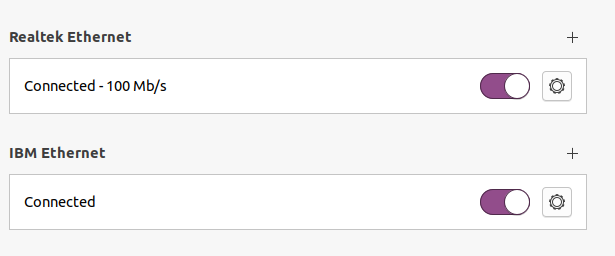|
Dispense
Navigation
Tips - Dritte
PmWiki
pmwiki.org
edit SideBar
|
< Teams and surroundings | Index | Computer.Python3 >
- Renew access to integration is buggy
- go to My Remarkable, hamburger, Integrations
- select Remove from the colon (:) at the right of One Drive line after Renew access (which hangs up)
- add One Drive again (the answers from contact are pure AS, artificial stupidity)
Migration to RM2
- Recovery of screen sharing
- rmviw can be launched, but complains at work
- needs same local net, no good with pc34 on cable + RM on eduroam
- installed key,
ssh root@local.ip.adrs works with key stored on pc34 as id_rsa_remarkable, but complains X11 forwarding request failed on channel 1
- check RM local.ip.adrs on Setting/General/About/Copyright, ip changes with local net,
- before invoking rmview make sure the ip in .config/rmview.json is correct (only sudo can view/change)
- also works only after having connected once with
ssh root@local.ip.adrs (?!?):wq
- rmviww works, at home, but surprisingly requires password, despite key. Here is the Computer.RemarkableLog
- backup RM1
- cancelled, occupies half the disk!
- migrated with no backup
Replicate on 20.04
- After release 2.12.3.606 an error appeared with a warning "Unable to view page. Try restarting your remarkable ..."
- Happens several times a day, repairs for a bit with shut down
- Answer from Support (after many attempts) by Arie on 3/05/2022 to unipr
- I recommend performing a hard reset to see if it makes a difference.
- Follow these steps to perform a hard reset:
- Hold the power button for at least 15 seconds (the screen will freeze once it resets)
- Release the power button for at least 3 seconds
- Hold the power button down again for a couple of seconds
- Worked, seemingly
- Final solution for annotated pdf download: use the WIN10 app on the VMware HORIZON machine. Installed (update) by dragging the RM...exe to the icon NoAdmin.bat on the Desktop. RM is on the Desktop too.
- used also https://www.ucl.ac.uk/~ucecesf/remarkable/ set up in ~/ReMarkable
- errors also here Ifeanyi is debugging, anyways the rendering is not fine, forget
- in order to produce an annotated pdf git clone rm-dl-annotated
- it fails with Key-error, issue on github
- updated to wine 7.0, updated to reMarlable-2.12.1.187-sin32.exe, still does not show icons
- connected https://github.com/remailable/remailable, uses opt and it is sufficient to send the pdf as attachment to the address nicknamed myremarkable in thunderbird
- installed new version (binary) of rmapi as described in Binary (also fecthed
git/rmapi but not used)
- works by
rmapi and put my.pdf dir_on_remarkable
- installed new version
wine reMarkable-2.8.2.170-win32.exe
- after a crush, it works, it still does not update notebooks (suppose must log out, log in again), but ShareScreen works. Much worse quality than rMview, has a huge useless logo and has only two sizes, native, too small, and fullscreen, awful.
- last update version 2.9.1.236 new ssh-keygen does not work, error message on failure with no frame Connection refused
- Simple way to download large annotated pdfs: Settings/Storage/USB web interface (switch on)
- each time RM os updates, issue on pc34
ssh-keygen -f "/home/roberto.derenzi/.ssh/known_hosts" -R "10.11.99.1"
ssh root@10.11.99.1
- Wine WIN10 app from rM site
- Does not update. Logout and login again, new OTC. Then needs to download all documents again.
- installed with
wine ~/Downloads/reMarkable-2.12.1.187-win32.exe
- launched with
wine ~/.wine/drive_c/Program\ Files\ \(x86\)/reMarkable/reMarkable.exe, get one time code, added to desktop shortcuts, works also next time, not updating (see above)!
- left-click on notebook, download pdf file, png & svg as single pages works fine. Also Muon book with pen notes perfect quality.
- (crashed while saving a pdf on an existing file, perhaps do not overwrite files...)
- Staedler digital Noris works very well.
- rmview complains about host-key (why? not clear). Issued
ssh root@10.11.99.1 and followed advice remove with ..., which fixed it.
- rmview launch with /usr/share/applications
- bordaigorl replied "You can pass the path of the config file as an argument, or you can set the environment variable RMVIEW_CONF." Works (can search activities for rmview)
- downlooaded linux rmapi executable from v.0.0.13 (or from releases)
- copied to /usr/local/bin
- run it
rmapi, first time asks for a new OTP from My remarkable
- then follow instructions
- cloned rmapi, not really necessary (executable in build)
- before also tried to install rm-dl-annotated, that requires
sudo apt install qpdf and sudo pip3 install opencv-python. Tbis is dangling
- example
rmapi
cd Book/Muon/ChristmasVersion
geta muon_Christmas
- Connect to usb (check that RM is not suspended)
- generated key on pc34, loaded key by
ssh-copy-id root@10.11.99.1
ssh root@10.11.99.1 works
- written config in .local/bin/rmview_conf.json;
rmview works, then right-click and rotate twice to leave usb on the left
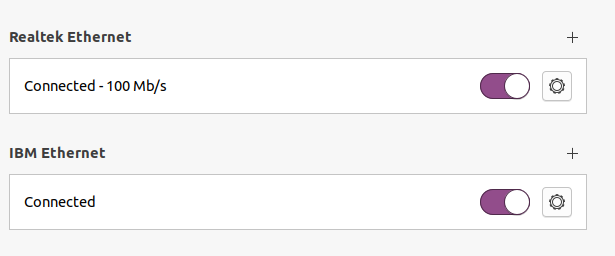 
Old, on 16.04
- Connect to usb
- on RM Setting Storage USB web interface On
- on pc34
- sudo ifconfig usb0 up
- sudo ifconfig usb0 10.11.99.3 netmask 255.255.255.248
- on browser http://10.11.99.1
Result is a filesystem image with folders and files, and the possibility to download (left click) or navigate
Tried to scp file 10.11.99.1:file but it asks for a pwd (and assumes username as pc34)
Installed rmview following https://github.com/bordaigorl/rmview (git clone ..., pip install .)
run as rmview example.json # contains the user pwd, check https://remarkablewiki.com/tech/ssh
works after doing things properly, but looses connection if cable is moved a bit (use good cable)
< Teams and surroundings | Index | Computer.Python3 >
|