
|
Hpc /
GithubMujpyTentative policy Two virtualenv: python3 for mujpy and python2 for mujpy (really needed?), minimal installation for the project One standard env for standard python use, In the latter case the standard installation becomes e.g. sudo -H pip install matplotlib Git & python mujpy logbook from day one of pc34, XPS, Ubuntu 16.04. Copied the project from lap34, Toshiba 14.04, onto git/mujpy/mujpy/ (code) and git/mujpy/mujpy/examples/ (jupyter notebook and data) sudo apt install git. See python3 standard at the bottom
If it does not work check this: 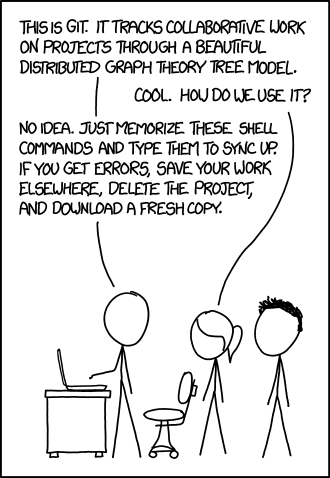 git config --global user.email "roberto.dernzi@unipr.it" git config --global user.name "RDeRenzi" git remote set-url origin https://github.com/RDeRenzi/mujpy.git git config --list user.email=roberto.dernzi@unipr.it user.name=RDeRenzi core.repositoryformatversion=0 core.filemode=true core.bare=false core.logallrefupdates=true remote.origin.url=https://github.com/RDeRenzi/mujpy.git remote.origin.fetch=+refs/heads/*:refs/remotes/origin/* git remote add origin https://github.com/RDeRenzi/mujpy.git git remote -v git push --set-upstream origin master git push origin # push last commits made on pc34 XPS per aggiornare localmente dopo inserimenti su github git fetch origin master per aggiornare github con lavoro fatto localmente, con aggiunta di un file git add setup.py per aggiornare github su editing locale di file esistente saltare add.
sudo apt-get install python3-pip pip3 install --user virtualenv # all installations are in ~/.local insert alias virtualenv3='~/.local/bin/virtualenv' in .bash_profile and source it virtualenv3 -p python3 ~/.python3 # do not try to move manually, has permanent links add alias py3mj='source ~/.python3/bin/activate' to .bash_profile Also (to do) virtualenv -p python2 ~/.python2 add alias py2mj='source ~/.python2/bin/activate' to .bash_profile Now sudo synaptic -> install python-tk cd git/mujpy py3 (.python3) pip install dill (.python3) pip install jupyter (.python3) pip install iminuit (.python3) pip install ipywidgets (.python3) jupyter nbextension enable --py widgetsnbextension (.python3) pip install matplotlib (.python3) pip install scipy (same for py2) cd mujpy/murs2py
make
sudo make install
to make mujpy "work", loading MuSR2py.so, had to specify cdll('/usr/local/lib/MuSR2py') in murs2py.py
General python3 policy: Easy way to run non-minimal python3 is in a separate virtualenv3 created virtualenv3 -p python3 ~/.python3-standard/ done same pips as above, plus sympy |